How To Print The Designs

Printing the designs is very easy however there are a few things that you need to know in order to get the best quality. Most printers have a photo printing mode and quality settings. Always print the designs with Photo and Best quality settings.
Type Of Paper To Use
PAPER TYPE
The type of paper you would like to use greatly depens on the style of the frame and mount which you are planning to put the art work into. We suggest paper between 150 and 220 gsm to get the best results.
We are in the UK we love using this type of (card) paper from Wilko for about £1.25 for 15 sheets. Good for laser and inkjet printers.

PAPER SHADE
If you find that the paper colour is slightly off from the mount colour treat the paper with one of these tones by printing the solid colour onto the paper first and then print the design on top of it. It can make a huge difference.
First print off the three shades below and check which one is closer to the mount shade.
ZOOMING / SCALING
If you want to print an image with a big picture mount effect use the custom scaling option in Adobe Acrobat DC to make the printable smaller.
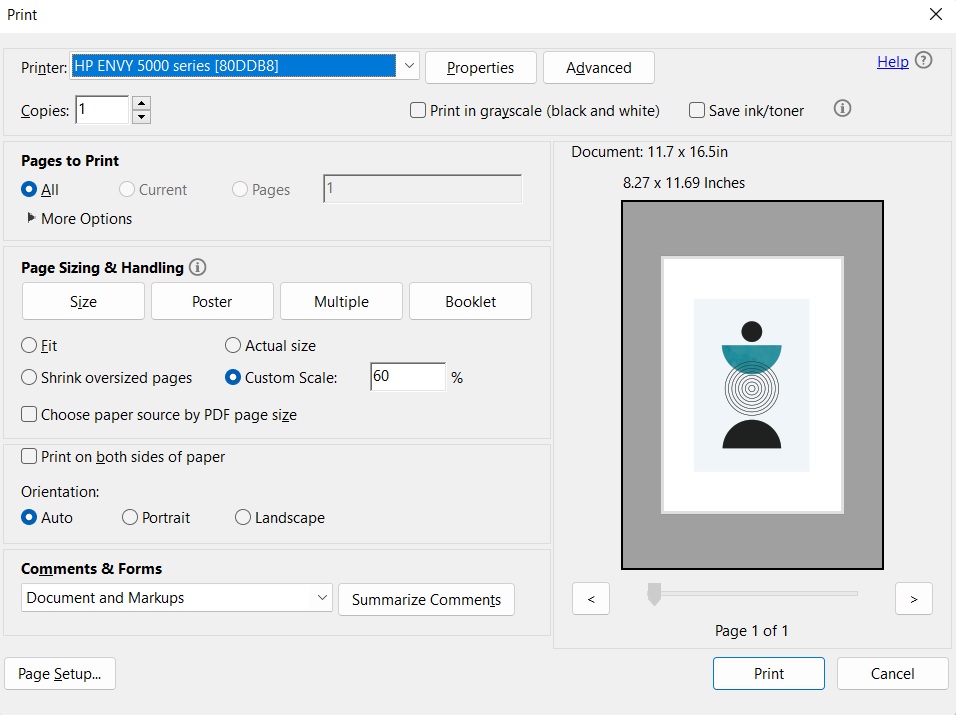
Tags
Advertisement

uslabtesting.com
